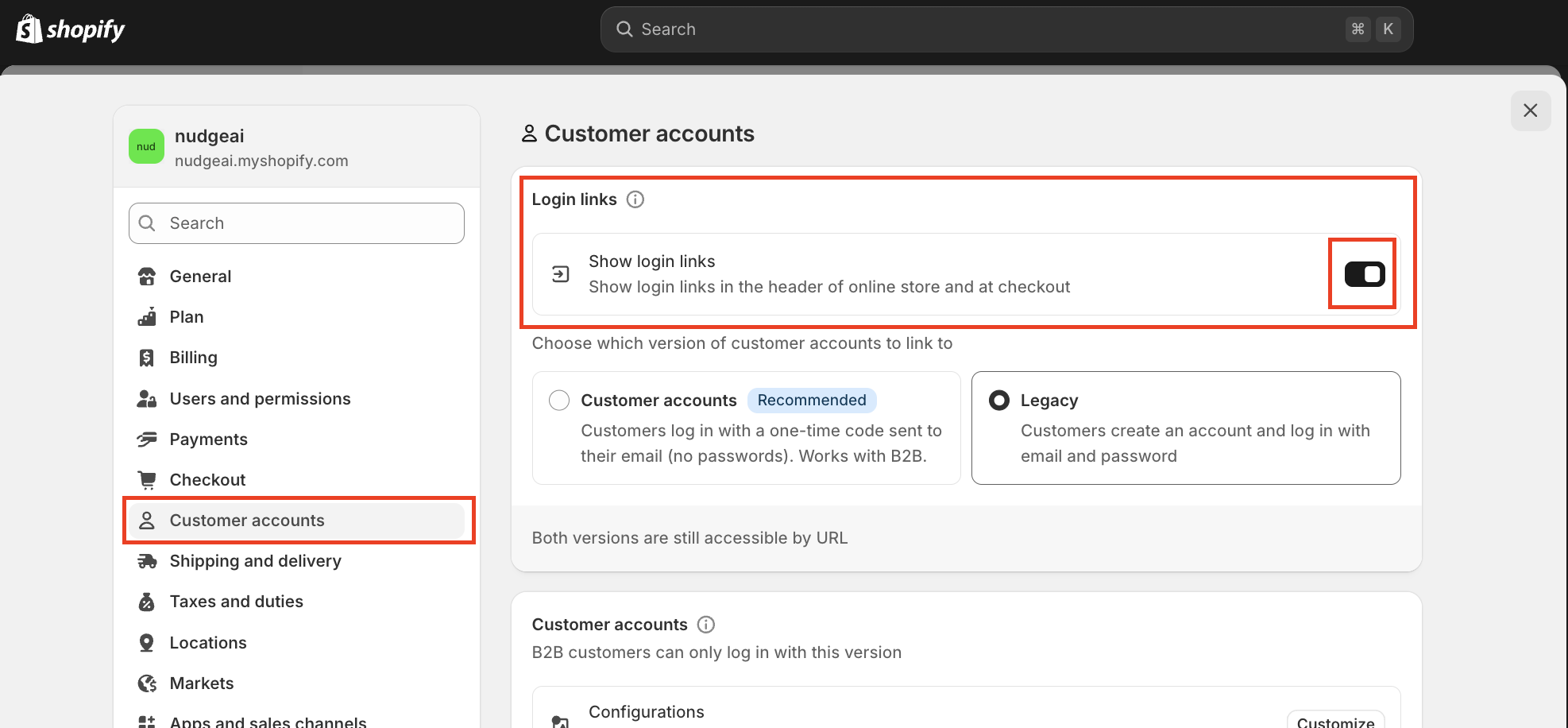Essential Requirements for NudgeAI Installation¶
To ensure a successful NudgeAI installation and seamless use of all its features, please first verify that your Shopify store meets the following essential conditions.
-
Have an Active Shopify Store:
- NudgeAI is developed exclusively for the Shopify platform. Therefore, an active, operational Shopify store is mandatory.
-
Store Admin Access Rights:
- To install the NudgeAI app from the Shopify App Store and to modify related settings, you must have administrator (Admin) access rights to the respective Shopify store.
-
Shopify Customer Accounts Feature Enabled:
- NudgeAI is closely integrated with the customer sign-up and login processes. Thus, the Customer accounts feature must be enabled in your Shopify store settings.
- Navigation: Shopify Admin > Settings > Customer accounts.
- On this page, please verify that a "Customer account style" (e.g., Classic accounts or New customer accounts) is selected and that login links, etc., are activated.
Meeting these prerequisites will allow for a smooth installation and operation of NudgeAI.