Legacy Customer Accounts¶
Legacy account activation is one of the customer account systems provided by Shopify, and it is essential for Nudge AI to seamlessly process sign-up and login procedures through the Google One Tap feature.
Setup Method¶
- Log in to your Shopify admin panel.
- Click on [Settings] at the bottom left.
- Select [Customer accounts] from the left menu.
- In the Customer accounts section, click 'Edit' in the 'Login experience' section, and under 'Choose which version of customer accounts to link to', select the Legacy option.
- Save the changes.
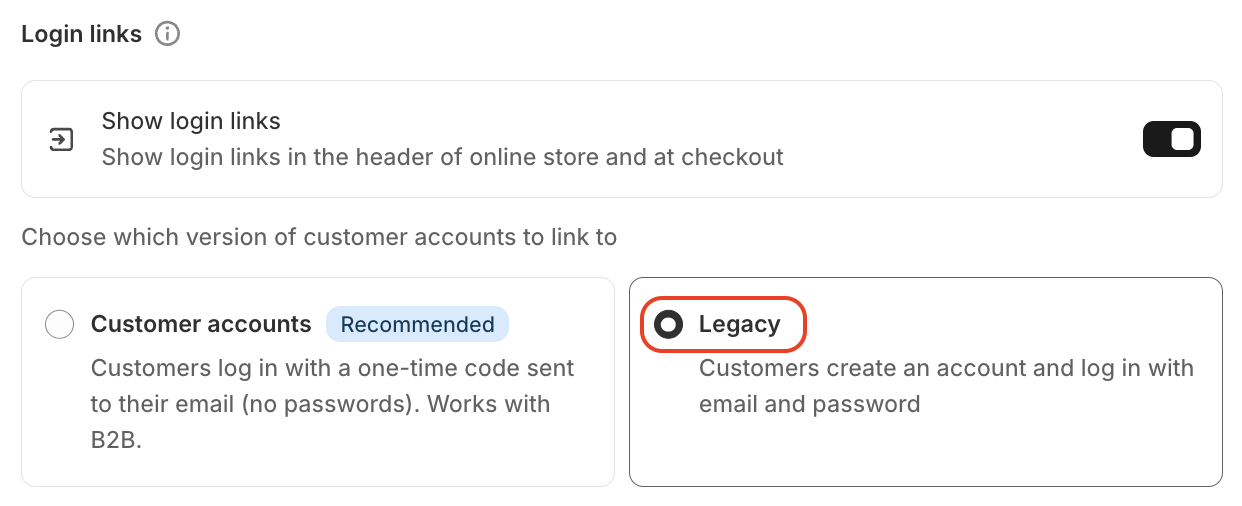
Important Notes¶
- If this setting is not activated, Nudge AI's Google One Tap authentication feature will not work properly.
- Activating legacy accounts will not affect existing customer accounts.
- This setting is necessary for Nudge AI to properly process Google account information during new sign-ups.
Next Steps¶
After activating legacy accounts, you need to proceed with App Embed Activation.