App Embed Activation¶
App Embed activation is the process of integrating Nudge AI's UI/UX elements into your Shopify store's theme. This setting is essential for Nudge AI to function properly.
Setup Method¶
- From your Shopify admin panel, go to Online Store > Themes.
- Click the Customize button for your currently active theme.
- In the theme editor, click the App embeds icon (usually a puzzle piece) in the bottom left menu.
- Find the NudgeAI Email item (or a similar name) in the list of app embeds and click the toggle switch to the right to enable it.
- Click the Save button in the upper right corner of the screen.
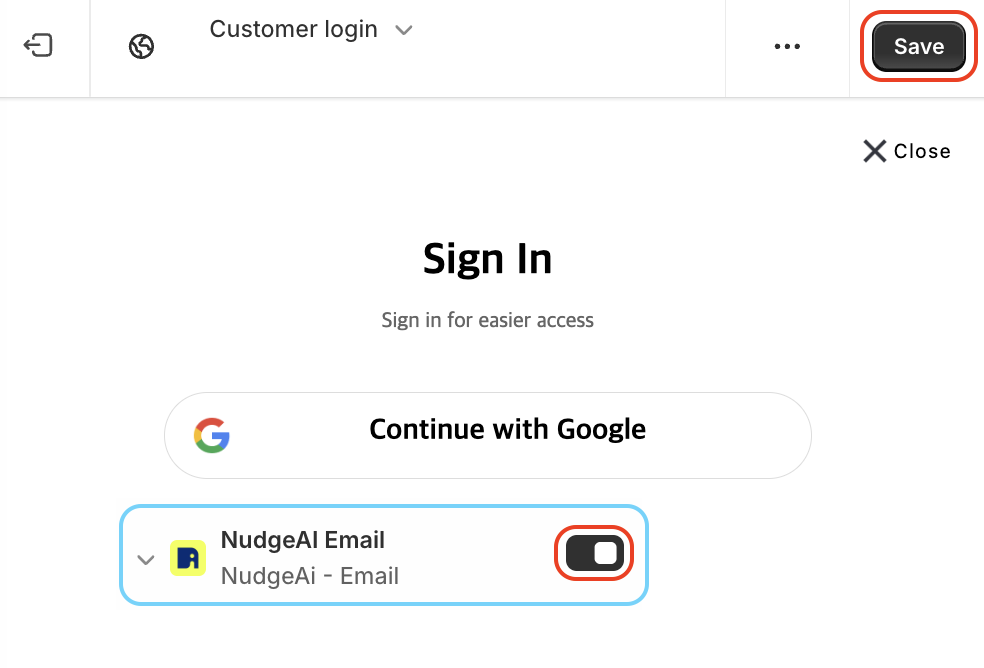
Important Notes¶
- If this setting is not activated, Nudge AI's Google One Tap interface will not display in your store.
- App Embed is a key setting that allows Nudge AI to integrate naturally into your store's UI.
- Some themes may require cache clearing or theme saving after App Embed activation.
Next Steps¶
After activating App Embed, refer to the Verify Installation page to ensure everything is set up correctly.