AI Plus Pop-up: Display Conditions & Rules¶
NudgeAI's AI Plus Pop-up is designed to effectively provide opportunities to acquire valuable customer information (full name, verified email, marketing consent) at crucial moments in the mobile environment, while respecting your customers' store visit experience.
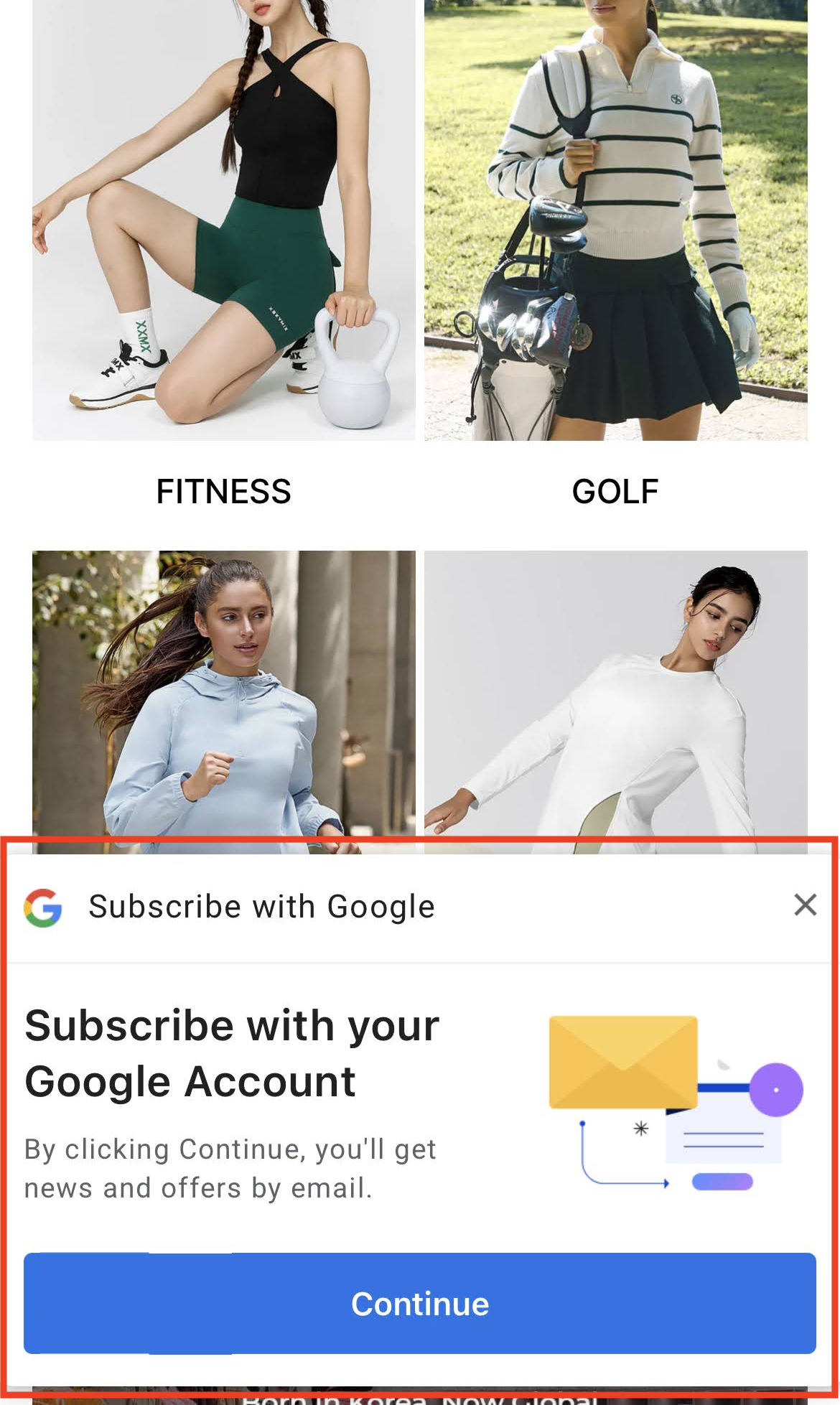
Key Display Methods and Conditions for AI Plus Pop-up¶
The main display methods and conditions for the AI Plus Pop-up are as follows:
-
Mobile-Only Operation:
- The AI Plus Pop-up is displayed only to customers accessing via mobile devices such as smartphones or tablets. (It does not appear in PC environments.)
-
Immediate Display Per Page & Individual Closing Rules:
- The AI Plus Pop-up appears at the bottom of the screen immediately upon the customer's visit (on landing) to specific key pages, prompting information provision. The closing rules for each page operate independently.
- Main Page:
- Display: The AI Plus Pop-up is displayed immediately when a customer visits the store's main (home) page.
- Closing Effect: If a customer closes the pop-up by clicking the 'X' button on the main page, the AI Plus Pop-up will not reappear on the main page for that customer for 24 hours from the time of the click.
- Cart Page:
- Display: The AI Plus Pop-up is displayed immediately when a customer visits the cart page.
- Closing Effect: If a customer closes the pop-up on the cart page, the AI Plus Pop-up will not reappear on the cart page for that customer for 24 hours from the time of the click.
- Thank You Page (Order Confirmation Page):
- Display: The AI Plus Pop-up is displayed immediately when a customer visits the order confirmation page after successfully completing a purchase and payment.
- Closing Effect: If a customer closes the pop-up on the thank you page, the AI Plus Pop-up will not reappear on the thank you page for that customer for 7 days from the time of the click.
- Important (Individual Operation): Closing the pop-up on one page does not affect its display on other pages. For example, even if a customer closes the pop-up on the main page, the AI Plus Pop-up can still be displayed normally on the cart page or thank you page later (as long as the closing rules for those specific pages do not apply).
- Main Page:
- The AI Plus Pop-up appears at the bottom of the screen immediately upon the customer's visit (on landing) to specific key pages, prompting information provision. The closing rules for each page operate independently.
-
Non-Display Conditions Based on Customer's Previous Actions and Status (Frequency Control):
- To provide an optimal experience and avoid excessive fatigue for customers, NudgeAI limits the display of the AI Plus Pop-up in the following cases:
- Customers who have already successfully provided information/logged in via NudgeAI:
- If a customer has previously successfully completed the Google One Tap process by clicking the AI Plus Pop-up, AI Lite Pop-up, or (for stores using Shopify 'Classic (Legacy) customer accounts') the 'Continue with Google' button on the login page (meaning their name, email, and marketing consent information have been processed through NudgeAI, or they have logged in this way), the AI Plus Pop-up will no longer be displayed to that customer.
- This is to avoid redundant pop-up displays for customers who have already completed a key interaction with NudgeAI (e.g., providing information, subscribing, logging in).
- Customers who have already successfully provided information/logged in via NudgeAI:
- To provide an optimal experience and avoid excessive fatigue for customers, NudgeAI limits the display of the AI Plus Pop-up in the following cases:
Additional Considerations for Shopify Customer Account Types
The display of the AI Plus Pop-up can also be influenced by the customer's Shopify login status and the store's customer account settings ('Classic Legacy' or 'New'). For more details, please refer to the "AI Plus Pop-up: Behavior by Account Type & Login Status" document.
These rules are carefully adjusted to provide customers with a pleasant shopping environment and to offer the store opportunities to obtain high-quality customer information at the most effective moments. (Specific rules may be subject to change with service updates.)