Accessing & Managing Collected Customer Data¶
Valuable customer information successfully collected through NudgeAI (email address, customer's full name, and email marketing consent status) can be easily and conveniently checked and managed within the 'Customers' section of your familiar Shopify admin panel. NudgeAI records all collected information accurately and in real-time in your Shopify customer database, helping you centrally manage all customer information.
You don't need to check a separate customer list on a NudgeAI dashboard; you can check it directly within Shopify as follows:
1. Identifying Customers Collected via NudgeAI in Your Shopify Customer List¶
Navigate to the customer list page by clicking on 'Customers' in the left menu of your Shopify admin panel.
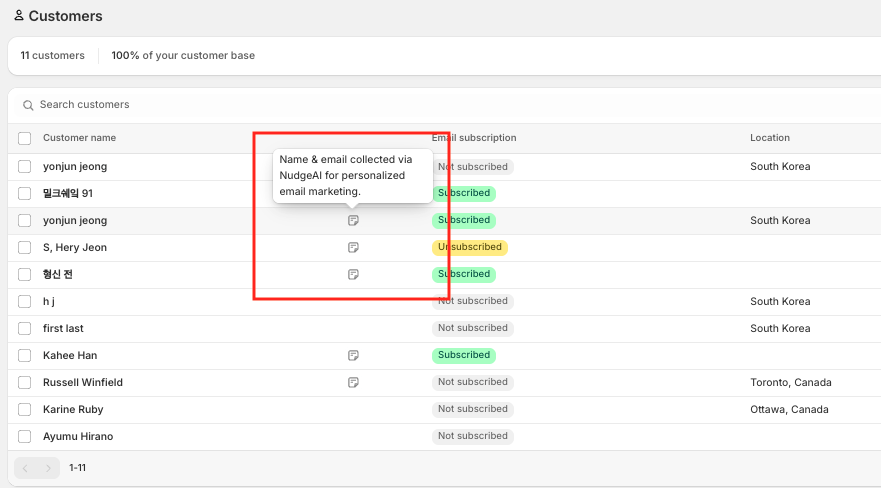
In this list, you can confirm that a special speech bubble icon (P) is displayed next to the names of customers whose name, email, and marketing consent information have been successfully collected through NudgeAI. If you hover your mouse cursor over this speech bubble icon, a tooltip saying, "Name & email collected via NudgeAI for personalized email marketing." will appear, allowing you to recognize at a glance that this customer is a valuable 'High-value' lead secured through NudgeAI.
2. Checking Specific Details on Individual Customer Information Pages¶
By clicking on a specific customer in the customer list to go to their detailed information page, you can check the following specific details that NudgeAI has collected and recorded in the Shopify customer information:
-
Accurate Customer Name and Email Address:
- The customer's full name (first and last) and 100% verified email address are accurately entered in the basic 'Contact information' section of the Shopify customer information.
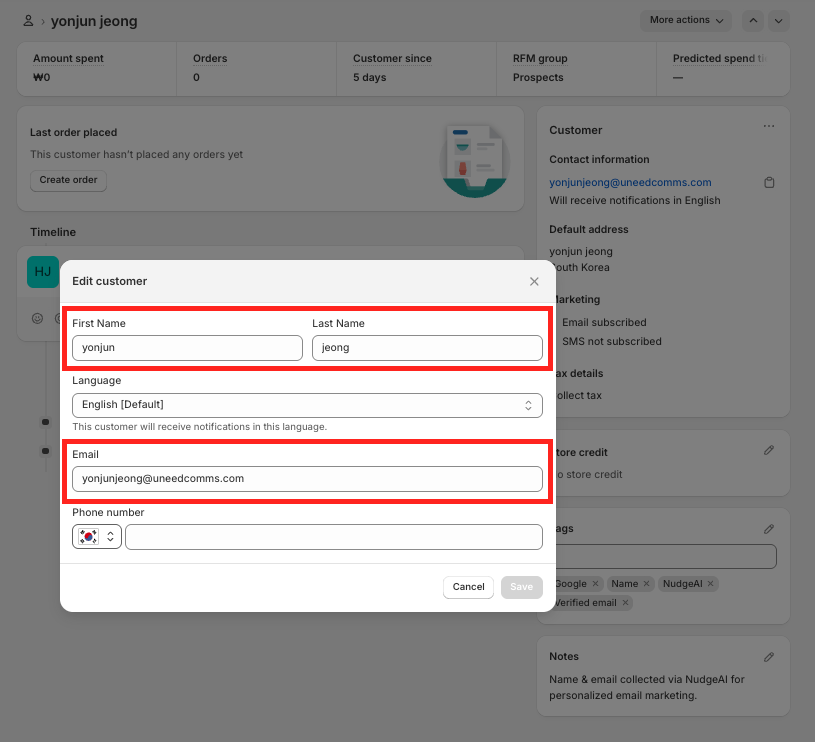
- Through the customer information editing screen, you can confirm that the customer's name collected by NudgeAI is stored separately in the 'First Name' and 'Last Name' fields, and the email address is also accurately reflected in its field.
-
Clear Email Marketing Consent Status:
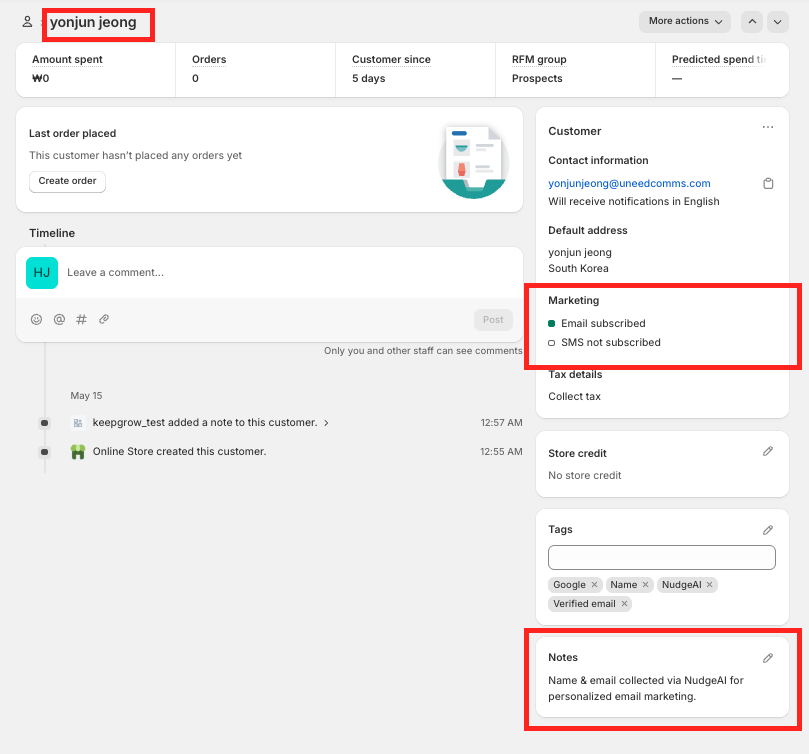
- In the 'Marketing' section on the right side of the customer detail page, you can clearly check the customer's "Email subscribed" or "Not subscribed" status. NudgeAI accurately reflects the customer's consent preferences here.
-
Useful Automatic Tags:
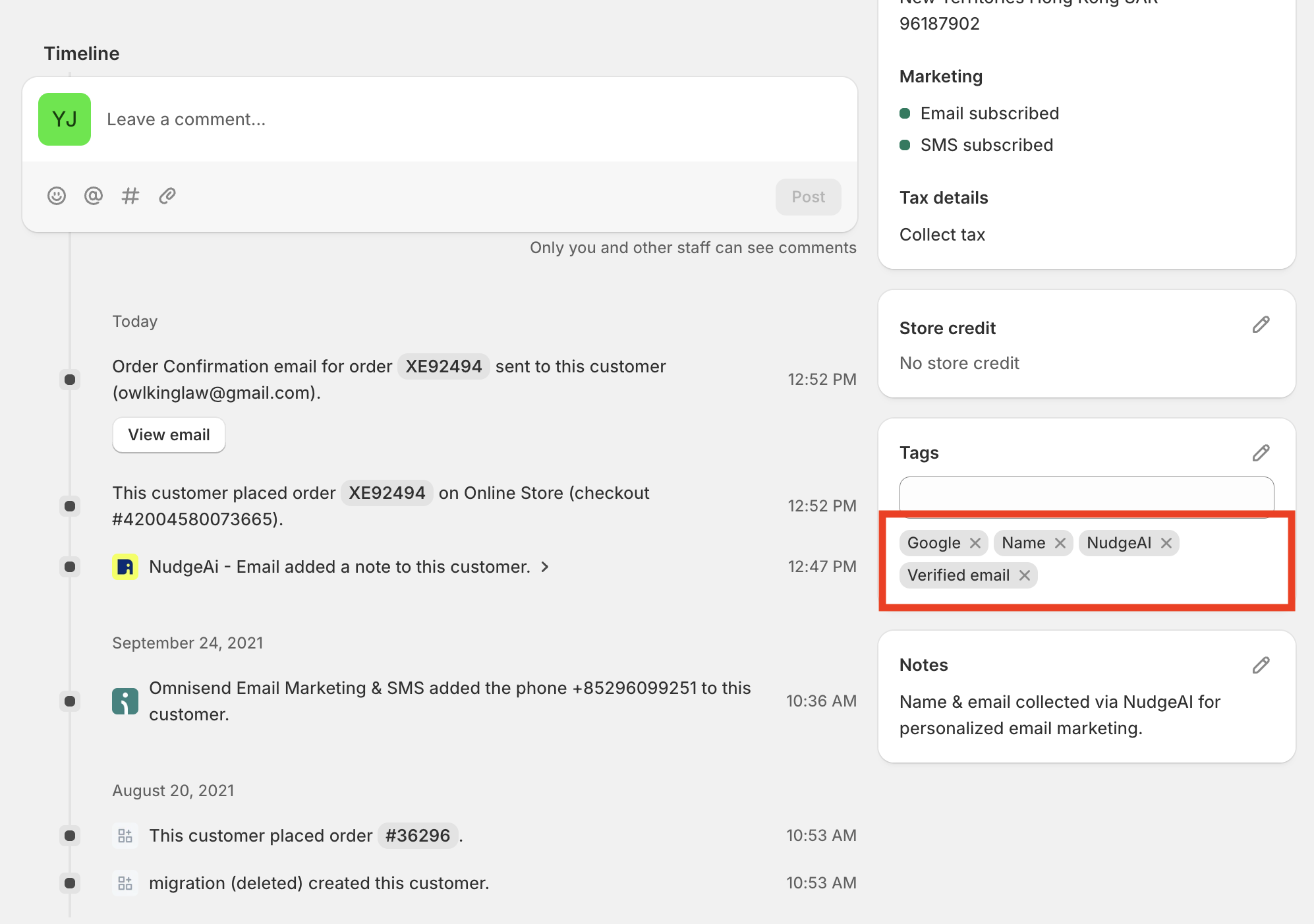
- NudgeAI automatically adds relevant tags (e.g., "Google", "Name", "NudgeAI", "Verified email") to the customer when information is collected. These tags can be very useful for easily filtering customers acquired through NudgeAI within Shopify or for creating specific customer groups for targeted marketing campaigns.
-
NudgeAI Collection Record (Notes):
- In the 'Notes' section at the bottom right of the customer detail page, a note saying "Name & email collected via NudgeAI for personalized email marketing." is automatically recorded. This clearly indicates once again that the customer information was secured through NudgeAI, helping you easily identify and manage the information source. This content is the same as that displayed in the speech bubble icon in the customer list.
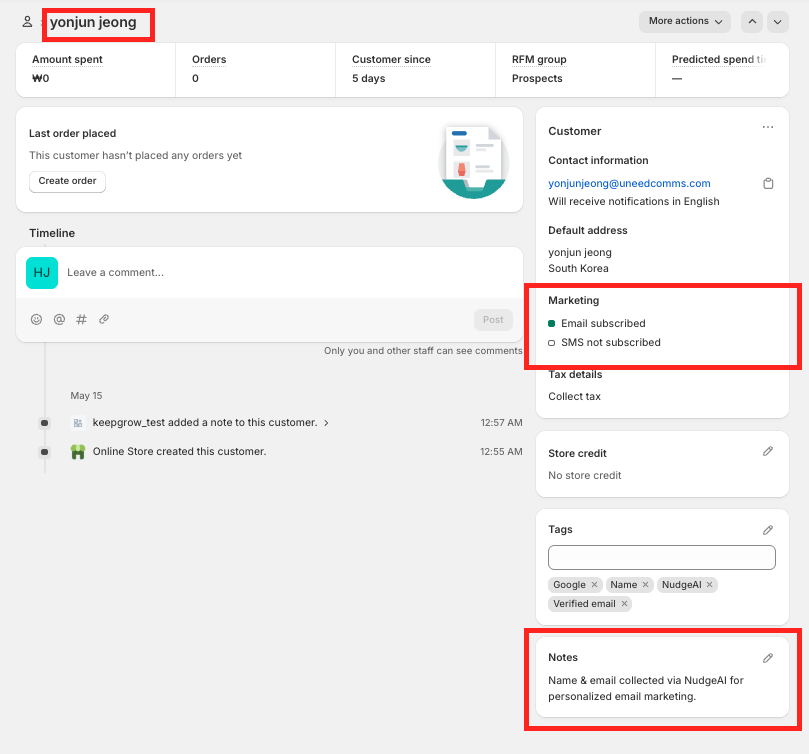
-
Shopify Customer Timeline Record (NudgeAI Activity History):
- When updating existing customer information/obtaining consent:
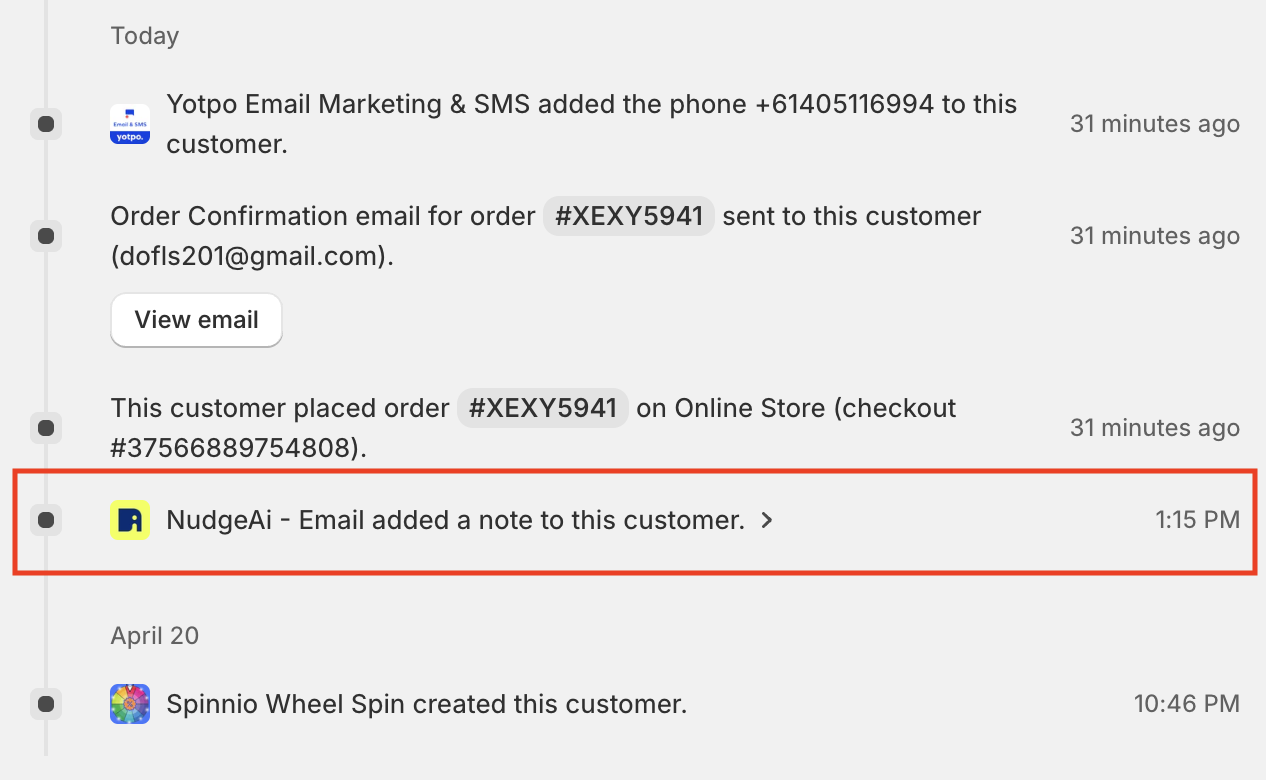
- Even if an existing customer already registered in the store provides their name and email information or newly consents to marketing through NudgeAI's pop-ups (AI Plus/Lite) or the 'Continue with Google' button on the login page, an activity record such as "NudgeAi - Email added a note to this customer." will be left on that customer's timeline.
- When registering a new customer:
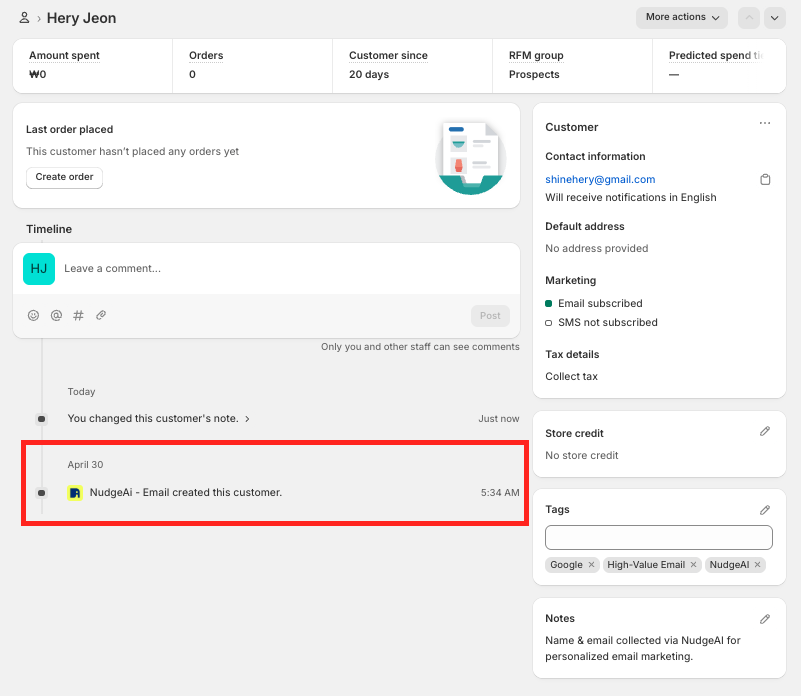
- If a new customer is registered in the store for the first time through NudgeAI, an activity record stating "NudgeAi - Email created this customer." will be clearly displayed on that customer's Shopify timeline along with the date and time of creation.
- When updating existing customer information/obtaining consent:
3. Information Management and Utilization¶
NudgeAI collection data, perfectly integrated into Shopify customer information, can be easily searched, filtered, grouped, and exported as CSV files at any time using Shopify's powerful basic customer management functions. Furthermore, this customer data can be seamlessly utilized in other marketing apps or analytics tools linked with Shopify.
NudgeAI goes beyond simple information collection; we strive to enable you to instantly check and effectively manage the collected information within the familiar Shopify environment to enhance your marketing performance.