Navigating Your NudgeAI Dashboard¶
Once you've installed and set up the NudgeAI app, you'll likely be curious about how effectively NudgeAI is collecting customer information. You can easily and conveniently check these key performance indicators and collected data at a glance on the "Dashboard" tab of your NudgeAI app admin page.
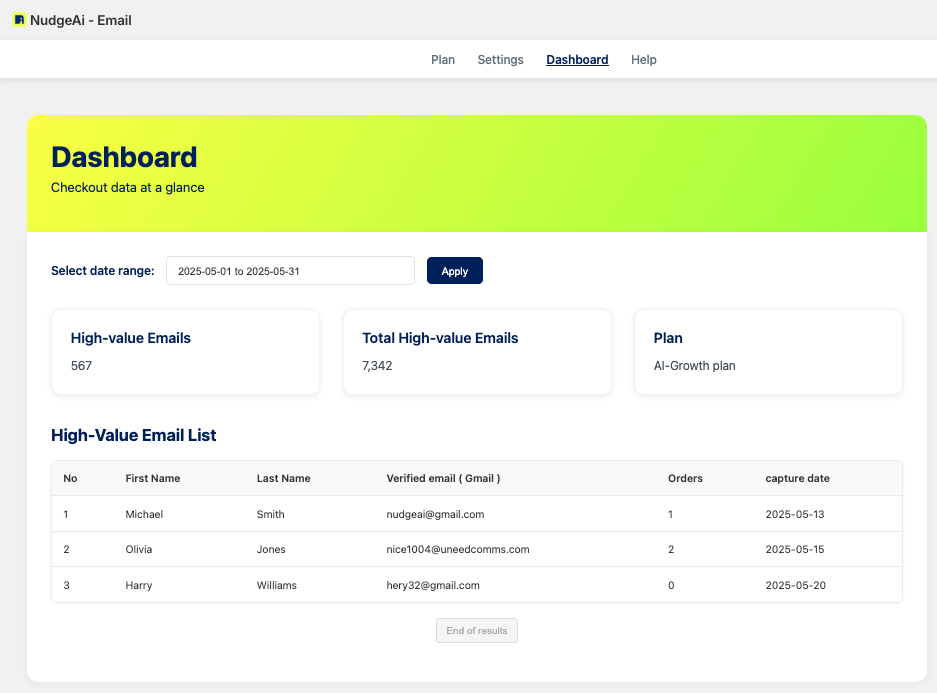
Key Information Provided on the NudgeAI Dashboard¶
-
Performance by Date Range (Select date range):
- At the top of the dashboard, there's a "Select date range" feature, allowing you to focus on NudgeAI's performance over a specific period.
- Select your desired start and end dates, then click the blue "Apply" button. The data for that period will be reflected in the metrics and list below. (Example: "2025-05-01 to 2025-05-31")
-
Core Performance Metrics:
- Based on your selected period, NudgeAI's key performance is summarized in easy-to-read card format:
- High-value Emails: Shows the total number of "High-value Emails" (core customer information that can add immediate value to your business, including the customer's full name, 100% verified email address, and explicit marketing consent) newly collected through NudgeAI during that period.
- Total High-value Emails: The total cumulative number of "High-value Emails" since you started using NudgeAI. This allows you to see how NudgeAI is steadily increasing your store's valuable customer assets.
- Plan: Clearly displays the type of NudgeAI subscription plan you are currently on, making it easy to recognize your current service level.
- Based on your selected period, NudgeAI's key performance is summarized in easy-to-read card format:
-
Recently Collected Customer List (High-Value Email List):
- Below the core metrics, the "High-Value Email List" recently secured through NudgeAI is provided in a detailed table format. This allows you to check in real-time what customer information has been newly collected and use it immediately if needed.
- Information Items Provided:
- No: Serial number in the list.
- First Name: Collected customer's first name.
- Last Name: Collected customer's last name.
- Verified email (Gmail): Customer's actual Gmail address, verified through Google.
- Orders: Shows the total number of orders that customer has completed in your Shopify store to date. (This information is displayed by linking NudgeAI-collected customer data with existing Shopify order data and can be useful for understanding the purchasing activity of collected customers.)
- capture date: Records the exact date when the customer information was collected via NudgeAI.
- If the list contains a lot of data, an "End of results" notice may appear at the bottom to indicate the end of the currently loaded list.
The NudgeAI dashboard is designed so you can intuitively grasp NudgeAI's core performance and immediately check the collected high-quality customer data without complex settings or analysis. This can greatly assist in formulating and executing effective data-driven marketing strategies.